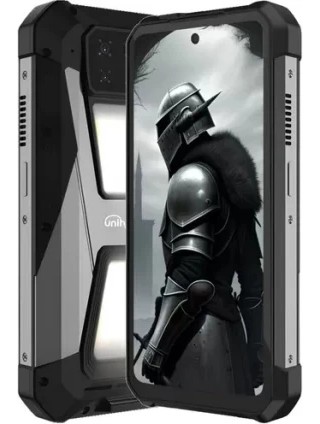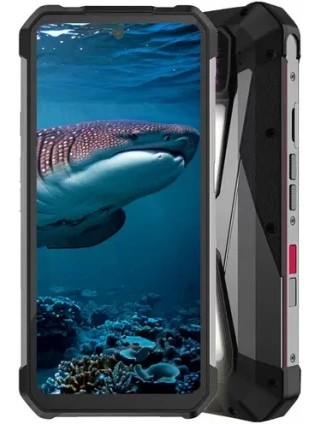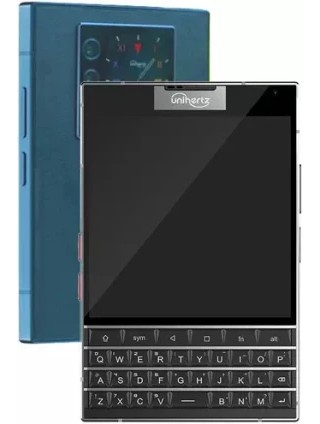Forzar restauración en dispositivos Unihertz
Instrucciones para hacer hard reset a dispositivos Unihertz
Forzar la restauración, también llamado “hard reset” de un dispositivo de la marca Unihertz es necesario cuando el dispositivo no enciende, muestra un error o no responde y no es posible restablecerlo desde los ajustes del dispositivo.
Ten en cuenta que forzar la restauración de un dispositivo Unihertz borrará todo su contenido y es necesario conocer la clave de acceso para poder volver a encenderlo incluso después de forzar la restauración.
Usa el buscador o navega a través del listado para encontrar tu dispositivo entre los 16 dispositivos disponibles y obtener los pasos para hacer un “hard reset”.