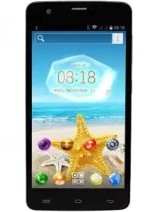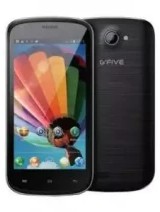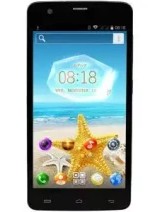Leer códigos QR con GFive
Instrucciones para escanear códigos QR en dispositivos GFive
Cómo leer códigos QR en un teléfono o tableta GFive paso a paso, instrucciones para escanear un código QR con un teléfono o tableta GFive de forma gratuita a través de la cámara de fotos o realizar la descarga e instalación de aplicaciones para escanear códigos QR en dispositivos de la marca GFive que no disponen de un lector de códigos QR instalado.
Usando tu smartphone o tableta GFive podrás leer códigos QR y ver su contenido gracias a la cámara de fotos y las aplicaciones de software disponibles para descargar gratis.
Busca tu dispositivo entre el amplio catálogo de GFive disponible.