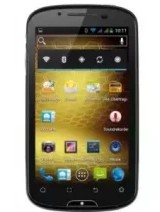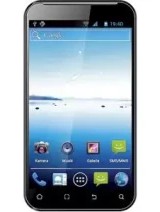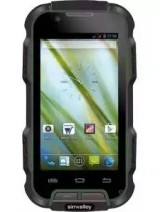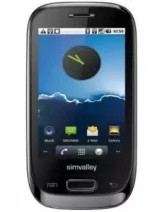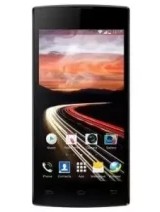Gestionar notificaciones en dispositivos Simvalley
Instrucciones para activar o desactivar las notificaciones en dispositivos Simvalley
¿Alguna vez has sentido que tus dispositivos Simvalley te inundan con alertas constantes?
Te enseñaremos cómo recuperar el control y configurar las notificaciones a tu medida. Aprenderás a priorizar lo que es importante, silenciar lo que no lo es, desactivar notificaciones de aplicaciones y páginas web y evitar la distracción constante.
También puede ocurrir al contrario, que hayamos desactivado las notificaciones por error y que queramos tenerlas de vuelta.
Encuentra aquí la guía para tu dispositivo Simvalley entre los 24 modelos disponibles y descubre cómo optimizar tu experiencia móvil y recuperar el control de tu dispositivo.